Transplanting Ram and NVMe from one Asus PC to another
- Jose Rodriguez
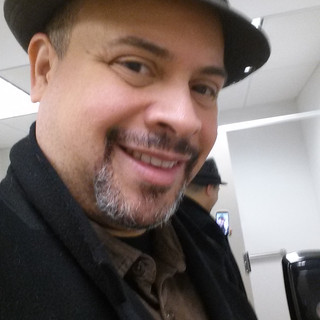
- Feb 12, 2023
- 1 min read
What you see is the IT Guy's version of a Surgical Transplant. Here are the two Asus Mini PCs I showed in a previous video. What I did was just remove the 8 GB RAM chip and install it in the working mini PC. Once the donor component was removed I proceeded to install it to my patient. Along with the RAM I replaced the 256 GB NVMe storage device with 512 GB alternative. After a few moments of closing up the system I spent a short amount of time connecting the components needed to start the installation of Proxmox.




Comments