The Esoteric Art of System Diagnostics
- Jose Rodriguez
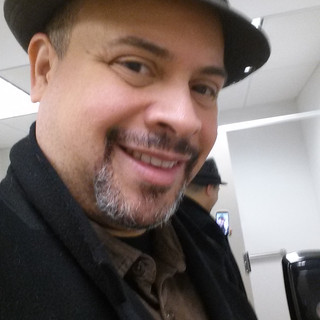
- Apr 24, 2023
- 1 min read
Please for give the over the top title. But it is a topic that doesn't get as much time or thought from either support or admins as it should. I work primarily on Windows machines. After working on PCs for a period of time anyone can develop a process to figure out what went wrong with a system. I'm no different in that respect. I am a notoriously slow typist. Because of that I became the "Master of Cut & Paste".
Once you develop a process, a group of scripts and commands to help you do your job as efficiently as possible. It's only a matter of time before you start creating batch files. In the video I go about the process I take when using a command or script that I use regularly an incorporate it into a batch file. The purpose is for creating a report that will be helpful in my work. This is an ongoing project, and will likely be updated with features being added to report generated by the batch file. None off what I use is a trade secret. Feel free to try or modify any of what you see to help you in your projects.
Some of the commands and scripts used:
- systeminfo
- wmic cpu get caption, deviceid, name, numberofcores, maxclockspeed, status
- wmic bios get smbiosbiosversion
- wmic diskdrive get model, index, firmwareRevision, status
- wmic diskdrive get status, model
- getmac /v
- route print




Comments