GParted a tool every IT Profesional should have:
- Jose Rodriguez
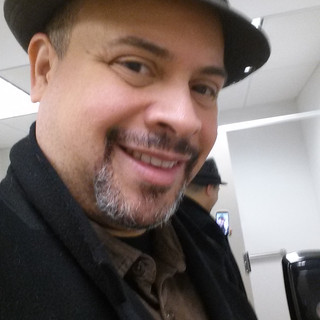
- Apr 24, 2023
- 1 min read
I don't know if you've been paying attention to any of my previous posts but, I have a bunch of hard disk drives that I need to prepare for projects and whatever is leftover I'll probably sell off. For that purpose, I'm going to be using a tool called GParted. This is an open-source program that runs on Linux, but it allows you to. Remove partitions and reformat a hard drive. In the video included with this post. You will see me go into Linux and pull up GParted. And go through the process of. Attaching the hard drive, selecting the partitions, removing the partitions, and creating unallocated spaces. From there, I will combine them into one solid partition. The next step will be taking that one partition and reformatting it. I'll go over the section where it shows what format I'm going to be using and what other options there are, and then from there create the partition. It is a very straightforward process.
I know a lot of people will probably think I might be talking this program up a little bit too much. But it is such a simple yet essential tool. The only thing that would make this tool even better if it had a batch feature. Unfortunately, I'm not set up to be able to do multiple hard drives in one shot running this program, but that's not a failure of the program, that's just my situation. In the future I will be looking for newer ways to implement using this tool. I will keep you posted on my success or failure in that project.




Comments