Bash 101: Basic Navigation in the Terminal (successes and failures)
- Jose Rodriguez
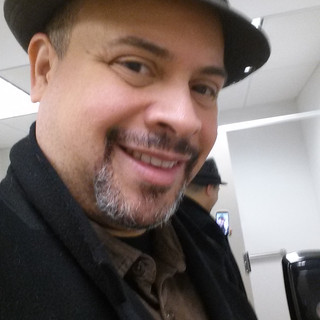
- Apr 24, 2023
- 2 min read
I know I've created a scripting table of commands for use in the Linux terminal. But that is not the same as practical use when trying to to find your way around on a computer that doesn't have a graphical user interface (GUI). When it comes to point and click I think we all believe that we believe in ourselves for absolute competency. In the world of the terminal you quickly discover how competent you really are.
For that reason I am putting in my depreciated two cents.
You are going to need to master a few Linux commands to enable you to get around and do some pretty basic ($#!+) I mean stuff. i won't keep you waiting the commands we are going to cover : whoami, pwd, ls, cd and cat.
- whoami: This is pretty obvious, but let me elaborate. This will help you identify what PC you are on. Very useful when you are remoting into another PC either by ssh or a remote application.
- pwd: Present Working Directory: Shows you where you are in the file system hierarchy.
- ls: This means list, show me what is in the directory. This is the same as dir on a Windows pc.
- cd: this means change directory . It is literally the same thin in Windows
- cat: this short for concatenate. Its a multi-purpose utility in Linux, but for the time being I am using it to read the contents of the files I find.
These are your bread and butter commands. What I mean is that if you are going to get into using Linux you will be using these commands regularly. I would recommend using the terminal exclusively for as long as you can for the purpose you can. It doesn't mater if you are a sys admin, a network engineer, cloud engineer or hacker. You can only benefit if from being able to navigate using the terminal.




Comments